Best Android apps 2021: Must have apps for every Android user

With millions of apps on the Play Store, searching for the best among them is daunting. Whether you need a great weather app or a new tool to speed up your productivity, there are always dozens available. We’ve spent hours curating the best Android apps for every purpose and compiled only the best of them into one list.
Note that we have separated these must-have Android apps into several categories and selected one app - which we think is the best - for each app category. You will also find links to separate best lists for apps where you can also look for alternatives to the best Android apps already listed here. Note that this list is US-centric and some of the apps listed here may not be relevant/ available elsewhere.
Jump to
- Indispensable Android apps
- Best Everyday life apps
- Best photography apps
- Best fitness and lifestyle apps
- Best multimedia apps
- Best productivity apps
Indispensable Android apps
Indispensable apps are the ones that most Android users will almost certainly need to install for the smooth functioning of their smartphones. These primarily include key apps like keyboards, browsers, security, and personalization apps. While most of these come pre-installed on Android phones, at times, it is always a good idea to switch to another app that (usually) offers a lot more features than the default ones.
Best keyboard app
Microsoft Swiftkey

- Download SwiftKey from the Google Play Store
- Rating: 4.3
- Price: Free
While Gboard is definitely the most popular keyboard app on the Android platform, this is largely the case because it comes preinstalled on most Android devices. Before Gboard’s arrival in 2016, SwiftKey was arguably among the most popular third-party keyboard app for Android devices. With over 500 million downloads on the Google Play Store, SwiftKey continues to remain hugely popular. It is also loaded with features and is definitely a great alternative to Gboard.
- Need more options? Here are the best keyboard apps for Android
Best file manager app
Solid Explorer
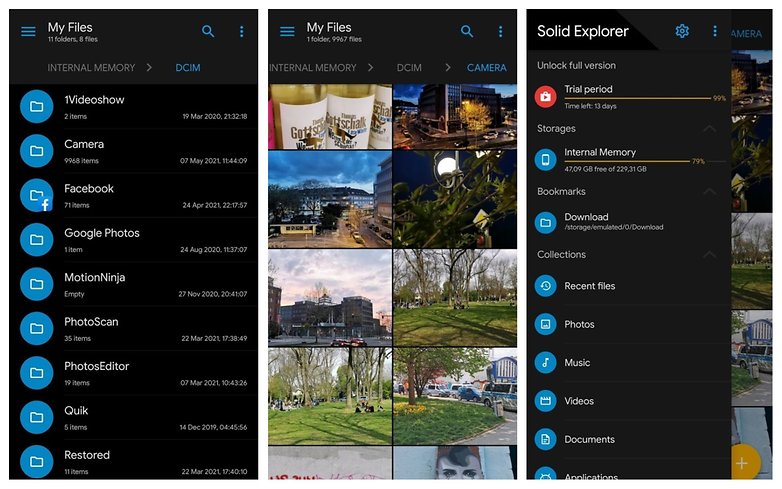
- Download Solid Explorer from the Google Play Store
- Rating 4.3
- Price: Free with in-app purchase
File managers or file explorers have been common on smartphones for several decades now. While initially used only by power users, File managers have risen in popularity thanks to the open nature of Android. While Google offers its own File Manager within the ‘Files’ app, there are several feature-packed, third-party file manager apps currently available for download. Among these, the one that made the cut to become the chosen one is Solid Explorer.
- Read More: Best File manager apps for Android
Best browser
Opera

- Download Opera from the Google Play Store
- Rating: 4.5
- Price: Free
Before we talk about Opera, let us address the elephant in the room. Yes, Google Chrome for Android is by far the most popular browser for Android users. But it has become so ubiquitous, it is almost not necessary to add it to a list. So consider this one as our pick for the best browser for Android other than Google Chrome. As for Opera, well, they have been in the browser space for a really long time and Opera for Android is a really solid, feature-packed offering.
- Read more: The best Android browsers
Best Launcher
Nova Launcher
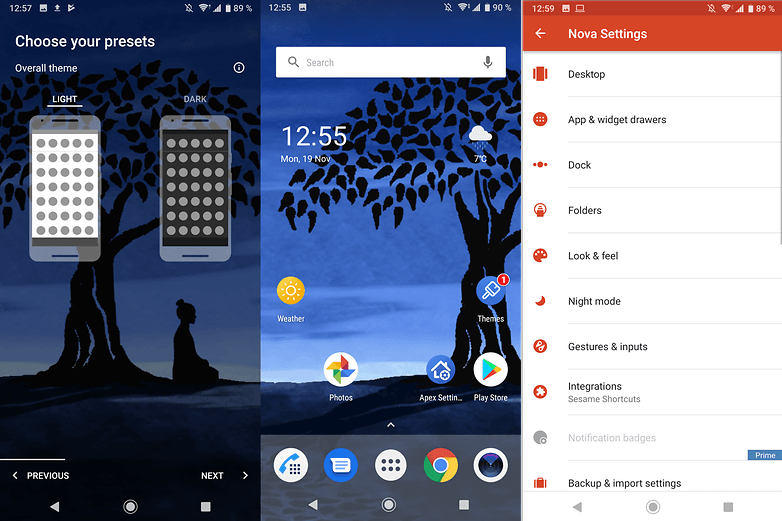
- Download Nova Launcher from the Google Play Store
- Rating: 4.4
- Price: Free (Paid version available with more features)
One of the easiest ways to customize your Android phone is to install a third-party launcher. And among launchers, our favorite happens to be Nova Launcher. This app has been a hot favorite among Android users for ages now – and it continues to be the launcher of choice for millions of users. While the main reasons for Nova Launcher’s possibility are its versatility and simplicity, most people we know love it for the sheer number of features it offers.
- Read more: The best launchers for Android
Best security/antivirus app
Sophos Intercept X
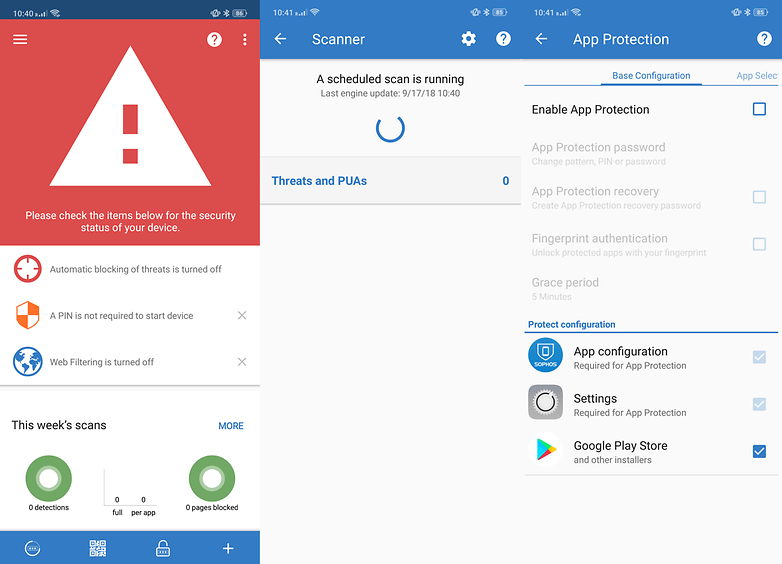
- Download Sophos Intercept X from the Google Play Store
- Rating: 4.3
- Price: Free
Sophos Intercept X is an award-winning antivirus and anti-malware tool that has managed to consistently achieve a 100% protection score in AV-TEST’s comparison of the top Android security and antivirus apps. It is a free app that offers a comprehensive set of features that range from Malware protection, Web Filtering, and link checking to app protection, WiFisecurty, and Privacy advisories. And it claims to do all this without adversely affecting your phone's battery life.
Best Everyday Life Apps
The apps listed in this section are the ones that aren’t essential - but do make our lives easier. As you shall see, this category typically consists of shopping, weather, messenger, and mapping-related tools. Let’s check which of these apps made it to our best list?
Best messenger app

- Download WhatsApp from the Google Play Store
- Rating: 4.1
- Price: Free
WhatsApp has its share of issues and continues to remain ‘not-so popular’ in the USA. However, with a user base of over 2 billion, it is - by far - the most popular messaging app on planet earth. Considering the international nature of this website, we have no option but to award the title of the best messenger app to WhatsApp. But hey, if you do not really like WhatsApp, there are several alternatives to choose from.
- Also, check out our list of other Messenger apps
Best weather app
Accuweather

- Download Accuweather from the Google Play Store
- Rating: 4.1
- Price: Free with in-app purchases
Accuweather is by far, the most popular weather app available for Android handsets. And in our dedicated article on the best weather apps that was recently updated, it topped the list. It is no surprise, therefore, that we have chosen Accuweather to be our choice for the best weather app for Android handsets.
- Also read: The best weather apps for Android & iOS
Best restaurant app
GrubHub

- Download GrubHub from the Google Play Store
- Rating:4.5
- Price: Free
Grubhub is our choice for the best ‘restaurant’ apps category primarily because it is excellent at what it does. Apart from having a number of reviews for restaurants and detailed descriptions, the food ordering part is a quick and simple process. No wonder it is the most popular food ordering app in the US- even ahead of DoorDash and Uber Eats.
- Need more options? Check out our detailed list of best food ordering apps here.
Best shopping list app
Out of Milk

- Download Out of Milk from the Google Play Store
- Rating: 4.4
- Price: Free
With over 5 million downloads, Out of Milk is about as popular a grocery list app could get. Claimed to be a must-have companion for an easy shopping experience, Out of Milk is an extremely polished app that categorizes products into individual sections - as opposed to making a haphazard list. We also found the app to be quite intuitive. Below you find some more options for you if you feel Out of Milk doesn’t make the cut:
Best (offline) maps app
Google Maps

- Download Google Maps from the Google Play Store
- Rating:3.8
- Price: Free
You may love it or hate it - but there is no denying that Google Maps - by far - is the world’s most popular, and widely-used maps app. While not promoted as an offline maps app, Google Maps does have a very useful offline feature wherein you can download data for a specific region well in advance using your WiFi connection. Of course, there are other offline map apps that do offer several features.
- Read more: The 5 best free offline map apps for Android
Best Photography Apps
Smartphones have more or less taken over the photography space and have been responsible for the dipping sales figures of most camera-only brands. High-end smartphones sold today boast excellent image and video quality and can satiate the needs of even the most demanding of photographers. The added advantage with phones is that users not only get the option to play around with different camera apps, but they can also use capable image editing tools to make their photos look even better!
Best camera app
Google Camera
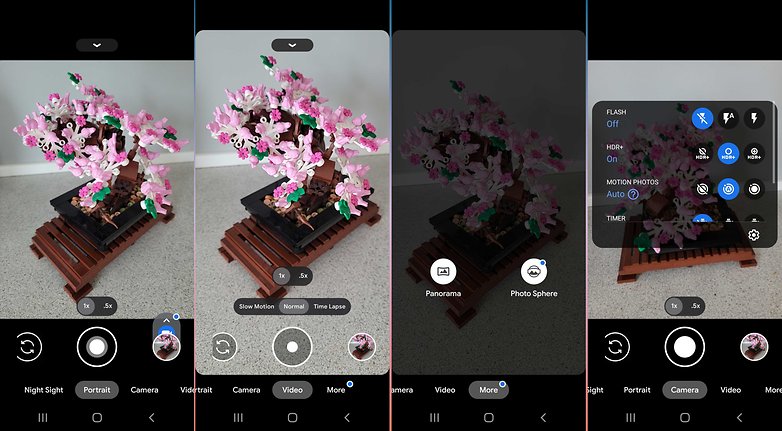
- Download Google Camera from the Google Play Store
- Rating: 3.2
- Price: Free
As you might have guessed by now, Google Camera is the official camera app made by Google for Android smartphones. While not as feature-packed as other downloadable camera apps, this app is more than capable of catering to the needs of the average smartphone user. Extra features that you will get with Google Camera include lens blur mode, photospheres, and on some versions - the excellent Night Sight mode. Note that the list of supported features really depends on what handset you use.
- Read more: The best camera apps for Android
Best photo editing app
Snapseed
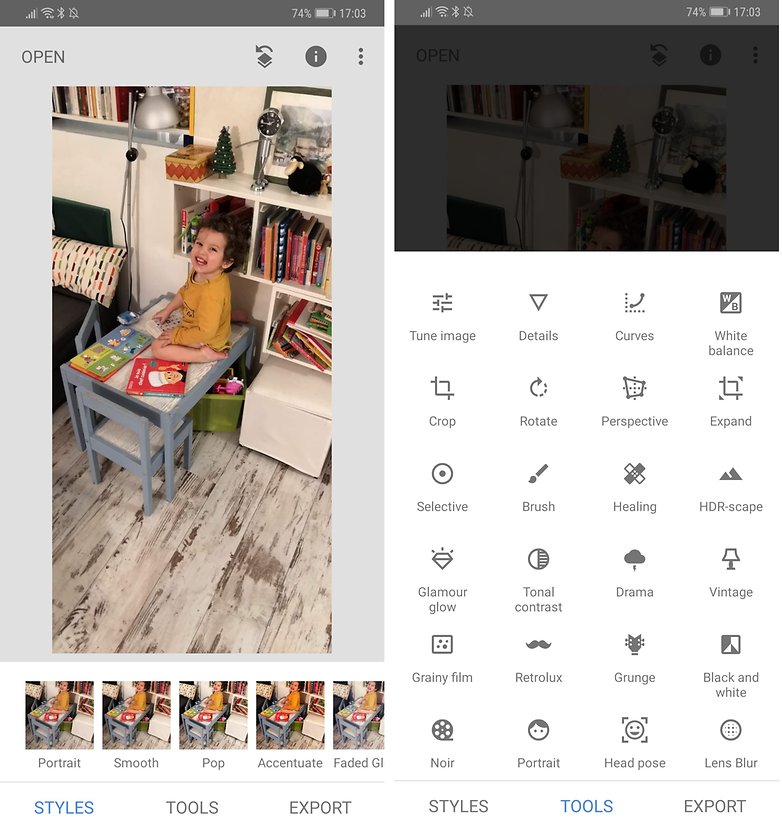
- Download Snapseed from the Google Play Store
- Rating: 4.4
- Price: Free
Snapseed is a powerful and pro-grade photo editing tool developed by Google. It routinely finds itself topping best lists centered around photography apps - and for good reason. It is loaded with features that include 29 tools and filters and has countless other features that both amateur and professional photographers love. The best part about Snapseed is that it offers all these features for free! Let us hope Google keeps Snapseed as it is for the foreseeable future!
- Read more: The best photo editing apps for Android
Best photo gallery app
Simple Gallery Pro

- Download Simple Gallery Pro from the Google Play Store
- Rating: 4.7
- Price: $1.09
As evident from the name, Simple Gallery Pro is a very simple Gallery app that literally has to do one job - to display images stored in your phone. What makes it special is its support for a bunch of additional, ancillary features that range from a photo editing tool and a file manager to having the ability to recover deleted photos and to protect and hide sensitive media stored on your device from prying eyes.
Best Cloud Photo Storage app (Google Photos alternatives)
Degoo
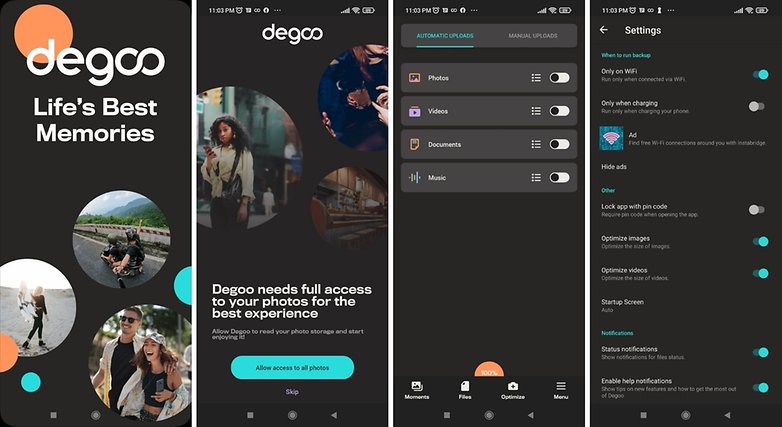
- Download Degoo from the Google Play Store
- Rating: 4.4
- Price: Free (Paid plans available)
With Google Photos going paid, there seems to be a void in the market for a good photo backup app with decent pricing. Going by the reviews and personal experiences of others, Degoo is turning out to be a great Google Photos alternative. It offers 100GB of free storage for its basic users and offers plans of up 10 TB on unlimited devices for $9.99 a month.
Best Fitness & Lifestyle Apps
As evident from the impressive growth of the fitness tracker and smartwatch segment, health and fitness have become key aspects in the lives of most smartphone owners. This has led to the proliferation of several fitness-themed apps that promise a lot. Which of these is the best for your needs? Let’s find out in the list below!
Best fitness app
Strava
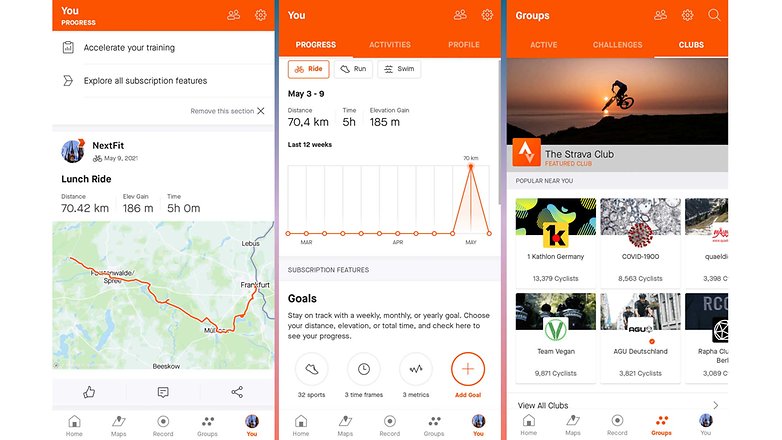
- Download Strava from the Google Play Store
- Rating: 4.4
- Price: Free (Pro version available)
Strava has been around for a long time now and is easily among the most popular fitness app currently used by Android smartphone users. The app supports most activities you could possibly think of - including running, cycling, and swimming and also supports essential features like distance, pace, speed, elevation, and calorie tracking. Another key Strava feature is its supports for a wide variety of Android and WearOS devices. Strava is also famous for having a very vocal and vibrant community within its ecosystem.
Best step counting app
Pacer Pedometer
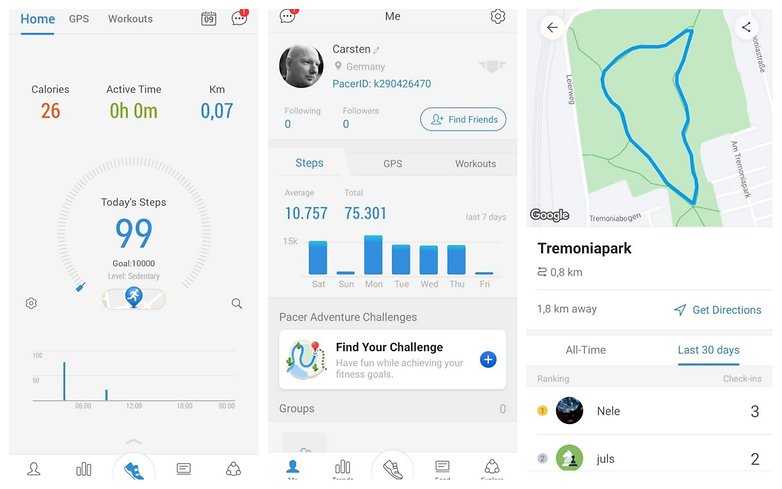
- Download Pacer Pedometer from the Google Play Store
- Rating: 4.7
- Price: Free with in-app purchases
For those of you looking for a no-frills step counting app, Pacer pedometer seems to be a great choice. Apart from being free, it supports a lot of features and works without the need for a synced fitness tracker. Apart from counting the number of steps, you can use the app to track other aspects like distance covered and calories burned. The app also has a separate tab where you can track your complete activity history. Pacer Pedometer also has a small community where you can throw and accept challenges.
Best calorie counting apps
Yazio
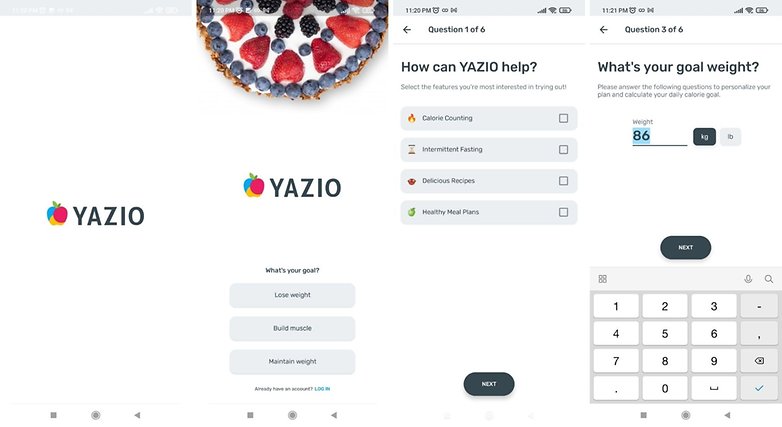
- Download Yazio from the Google Play Store
- Rating: 4.6
- Price: Free
Perhaps the most popular calorie counter and food tracker app, Yazio is a great app even though it is free. It is loaded with features and supports a huge database of foods and also includes recipes and meal plans. The app also supports automatic activity tracking and even has a water tracker with notification support. Lastly, the app remains ad-free even though it is free!
Best dating app
Tinder
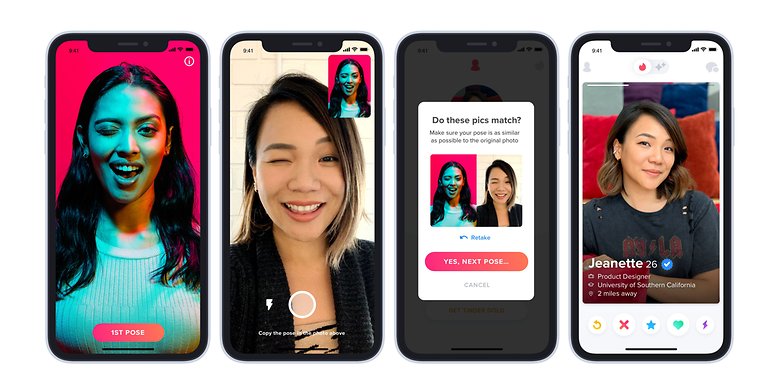
- Download Tinder from the Google Play Store
- Rating: 3.3
- Price: Free with in-app purchases
Tinder claims to have made over 30 billion matches to date. An insane number considering there are only around 8 billion of us here on planet earth. But hey, with more than 100 million downloads, this is by far, the most popular dating app. And with dating apps, it is important that it needs to have a considerable userbase for them to work effectively. And going by sheer numbers alone, we feel Tinder is your best bet here.
- Need more options? The best dating apps for Android and iOS
Best Multimedia Apps
The modern smartphone is a multimedia powerhouse. It is more than capable of being a wholesome entertainment device thanks to a plethora of apps that let you watch movies, listen to music and even read books. Even though there are dedicated devices for all these activities, the fact that your smartphone can do these all without breaking a sweat is a testament to how far we have come from the days of the first cellphone which was merely an extension of your landline.
Best music streaming app
Spotify
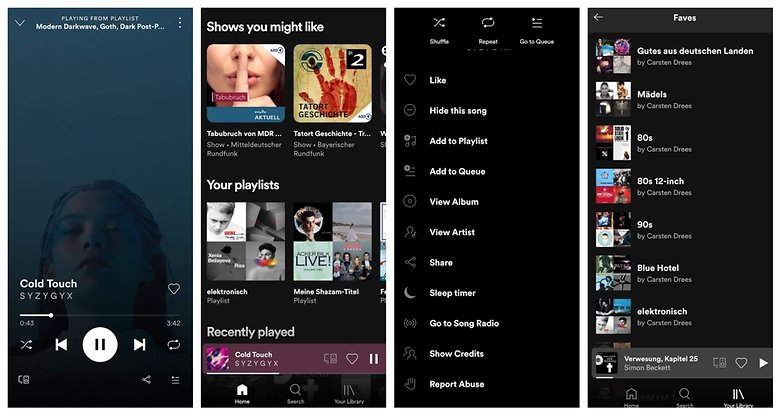
- Download Spotify from the Google Play Store
- Rating:
- Price: Subscription rates depend on which country you live
Spotify is the most popular music streaming app on the planet for a very good reason. Apart from having a large library of music, it is a very good all-rounder that combines a large library, features and has really fair pricing to boot. Spotify is also available across a wide variety of platforms and there is very little going against it, frankly.
- Want more alternatives? The best music streaming apps for Android in 2021
Best movie streaming app
Netflix

- Download Netflix from the Google Play Store
- Rating: 4.3
- Price: Subscription rates depend on which country you live
Our editor Antoine recently chose Netflix as the best movie streaming article in our detailed article on SVOD platforms and really, I do not have anything more to add here. If you were given the option to install only one movie streaming app on your phone, it has to be Netflix.
Best ebook reader app
Amazon Kindle
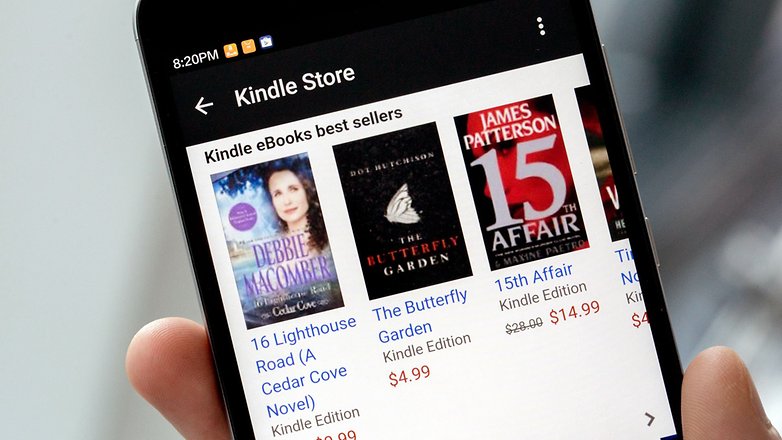
- Download Amazon Kindle from the Google Play Store
- Rating: 4.3
- Price: Free to download
Kindle is an obvious choice thanks to the name it has in the world of eReaders. The Android app for Amazon Kindle lets you access millions of books and magazines without the need to buy separate Kinde hardware. The app is feature-packed and offers free samples to thousands of books. It lets you choose your preferred font for reading and has add-ons like the ability to view magazines in color images.
Best free music download app
Jamendo
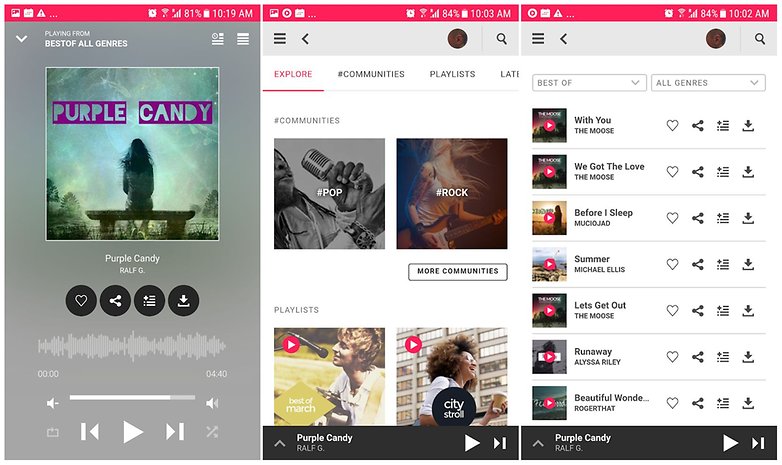
- Download Jamendo from the Google Play Store
- Rating: 2.7
- Price: Free
Jamendo is a platform for independent artists and its USP is that it is completely free to use. It boasts of more than 40,000 independent artists from across the world. Access to all content is free with the only condition being to signup for an account. We also found Jamendo quite easy to use and completely recommend it because it offers free downloads of royalty-free music for commercial use!
Best Productivity Apps
Even though smartphones have been blamed for causing people to be hooked to them for hours, there is no denying that they can also be used as tools for increasing productivity. The Google Play Store is filled with several apps that let you be more organized and productive. But how do we separate the best from the rest? Well, that’s what we are here for! Listed below are the best productivity-centric apps across various categories
Best calendar app
Google Calendar
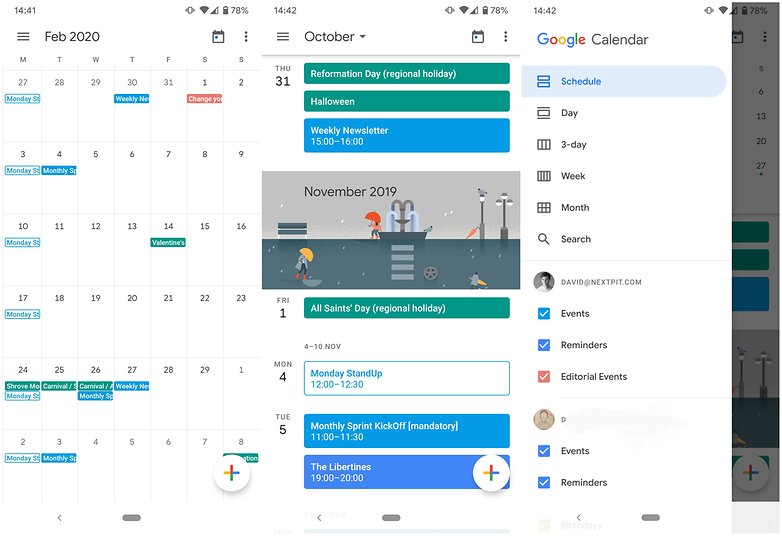
- Download Google Calendar from the Google Play Store
- Rating: 4.3
- Price: Free
This one wasn’t a hard choice. Google Calendar is a great app and even people who do not really like Google sort of agree to this. The main advantage of Google Calendar - especially if you are deeply entrenched into the Google ecosystem is that you need to do very few manual entries to set your schedule. Google Calendar syncs information and data across several Google apps and does it all in a seamless manner. We can not, therefore, help but recommend Google Calendar over the other options available in the market.
- Read more: The best 3 calendar apps for Android
Best email app
Blue Mail
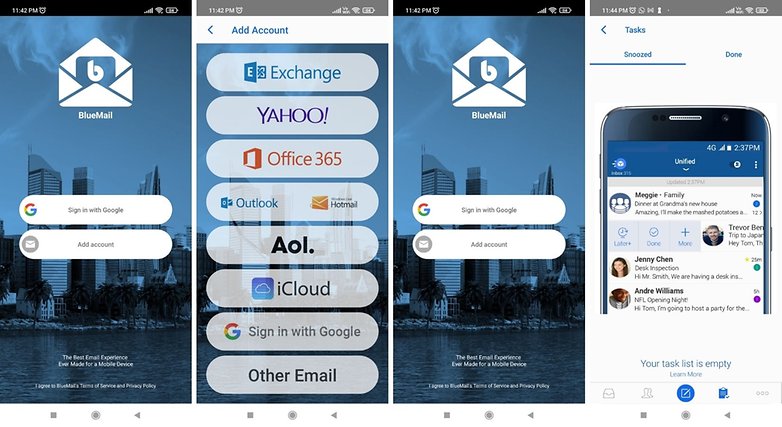
- Download Blue Mail from the Google Play Store
- Rating: 4.6
- Price: Free
Blue Mail is a universal email app that has received wide acclaim for being user-friendly and for having a clean UI. It supports several email services including Gmail, Outlook, Hotmail, Yahoo Mail, AOL, iCloud, and Office 365 and gives you the ability to view all your emails in a single, integrated inbox. It also gets its own integrated calendar that syncs with data from across your email accounts allowing for the ability to access your Calendar events right within Blue Mail.
Best note-taking app
Evernote
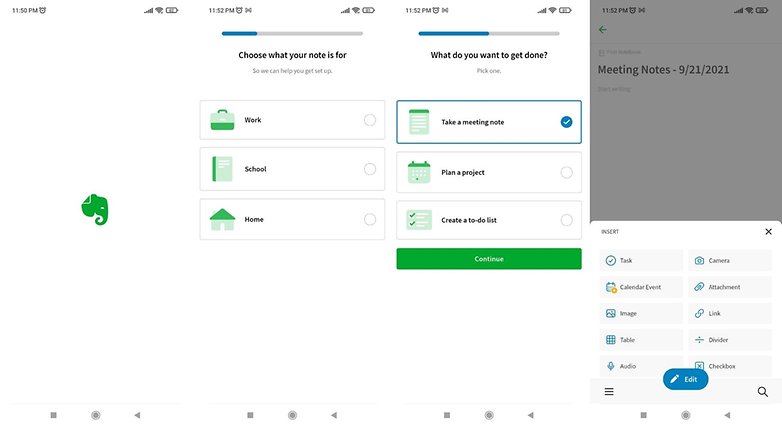
- Download Evernote from the Google Play Store
- Rating: 3.7
- Price: Depends on your country. Comes with a free trial
Evernote has been the hot favorite among fans of note-taking apps for a really really long time now. Its popularity stems from the fact that it has a very simple, clean, and easy-to-use interface despite offering a large number of functions.
- Also read: Best note taking apps for Android
Best to-do apps
Todoist
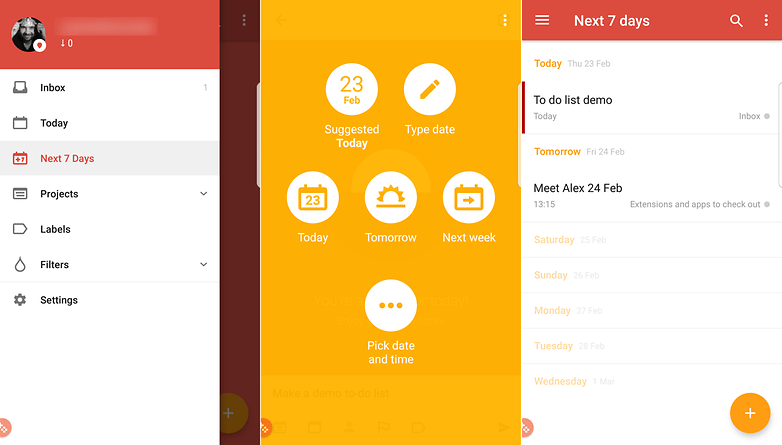
- Download Todoist from the Google Play Store
- Rating: 4.5
- Price: Free with in-app purchases
Todoist is arguably among the most popular to-do apps on the Google Play Store and claims to have a user base of over 20 million. The app has a lot of features that appeal to those of you who take your to-do list very seriously. It has several additional features like the ability to remind you about deadlines and recurring tasks. You can also set priority levels for each to do and even have it sync up with your email accounts.
Well, that sums up our article about the best Android apps across several categories. You will notice that all these apps can be downloaded from the Play Store. But did you know that there are Google Play Store alternatives from where you can download apps as well? Among the most important ones I can think of are the following:
What are your favorite Android apps? Any that you think are better than the ones in our selection? Let us know in the comments!




Android app development has become the core of mobile strategy today and most large, medium and small businesses have started to realize the potential benefits offered by the robust applications. Worldwide, the demand for android apps is increasing exponentially. Realizing this, we at Hakuna Matata develop advanced Mobile applications that mitigates the enterprise challenges and help in improving your organization’s growth and revenue.
Evernote is my most critical Android app. I'm not a fan of how they push their paid programs so hard in the new release. Nor the default home page you can't tweak without their current paid memberships. I do have a paid membership, but it's grandrathered from over a decade ago and gets none of the new "features". Still, the app is a great tool.
As to ereader, I think you succumbed to the walled garden style of thinking. The best e-readers are the independent tools like FBReader and Librera. More format support, better controls, less snooping. Use Calibre on your desktop/notebook with the appropriate plugin from ApprenticeAlf and free your reading experience and book supply chain.
Snapseed and Strava are the best apps suggested by you. Thank You for such good and informative information.
Thank you. I love Evernote and Snapseed.
-
Admin
Dec 26, 2019 Link to commentlong and interesting list.Useful
It’s not easy deciding which apps to download and install on your Android phone or tablet. here is the best background remover app on play store
**[Image Cut Paste & Background Eraser][2]**
[2]: https://play.google.com/store/apps/details?id=image_cut.background.eraser.background_changer.image_cut_out
That's a long list of apps you included there, as a developer it gave me many ideas for my work in app development in Android.
Hi!
There is a new app in Android called ChatsOffline, that is great to protect your time, it can help you to pause your chats (WhatsApp and Facebook Messenger for free), so you can focus on your work and family time.
For note Taking purpose I use Microsoft's "OneNote". I find it more versatile, powerful and free from the kind of restrictions imposed by Evernote in its freemium model. Further, Microsoft will exist in continuity in foreseeable future while there is no guarantee for Evernote.
I think, WhatsApp is the most popular one in the list. Its very useful communication app which almost everyone uses in regular basis.
Recommended years ago on AndroidPit (and still using):
WeatherBug
Security Master
Nova Launcher
The best diary for personal space, ideas and creativity - Diary Lifestyle.
How does someone recommend McAfee and Avast and still go home to their family at night and look them in the eyes?
I am a simple man. I see McAfee on a "best apps" list and I cringe. Avast is good, probably the best aside from Kaspersky; good for those who believe politicians enough to distrust Kaspersky. I'd also highly recommend Malwarebytes to everyone, as a secondary protection.
There are other underwhelming picks that I'd love to argue, but seriously, McAfee? "Best Apps"? Eww.
Your article is very much incomplete.don't include the privacy stuff.many app needs location, login to work. Then how can this be best.this info is not true to the best.frankly speaking boring.
the best AV will always be the intelligence of each one ... we do not need applications for this purpose.
I ♥️ Action launcher 3
Thanks for the huge list. Some of the apps iam already using and satisfied with that.
Brilliant article. The information I have been searching precisely. Thanks again for sharing these great app lists, its like package for me!
Nice info.