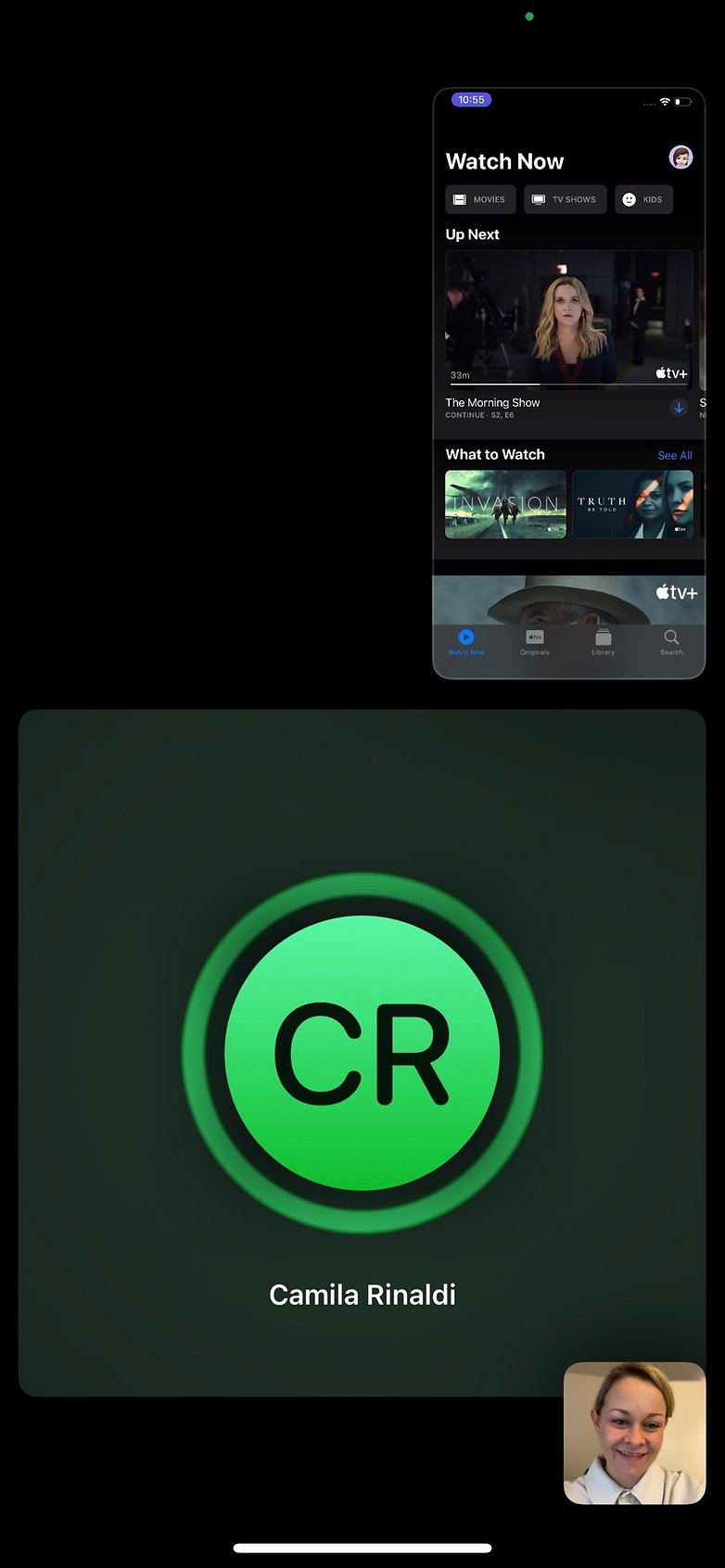Update to iOS 15.1 brings SharePlay feature to iPhone

On Monday (10.25), Apple released the update of the operating system of iPhones for iOS 15.1. With this, we finally have the SharePlay feature available. Below, you check out what to expect from this update.
TL;DR:
- iOS 15.1 is the biggest update to the operating system since September of this year and takes up 1.41 GB.
- In addition to SharePlay, we've had a number of software additions for the iPhone 13 Pro's camera.
- Among other things, the update also includes bug fixes for photo storage and apps like Wallet.
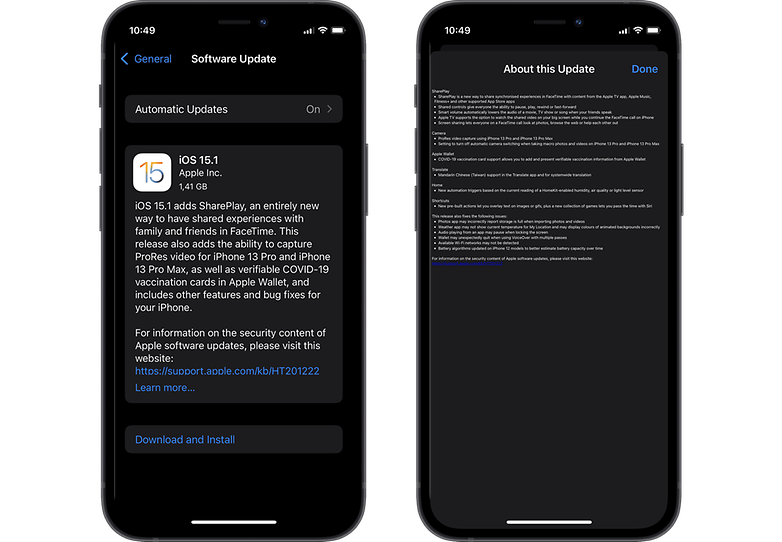
SharePlay finally available
Announced in September, iOS 15 arrived on iPhones without one of the most hyped features at the time, SharePlay. That feature lets you share synchronized FaceTime experiences with content from the Apple TV app, Apple Music, Fitness+, and other compatible apps in the App Store.
Also, because the controls are shared, anyone on the call can pause, play, rewind, or fast-forward the broadcast content. And if the group wants to make comments during a movie, for example, the volume automatically mutes the streaming audio. And for those with an Apple TV, SharePlay will use the big screen while you continue FaceTime.
To work, SharePlay shares your iPhone screen, so whoever is on the call via FaceTime can see what's happening on the screen in real time. I tested the feature earlier with my colleague Johanna Schmidt and everything went very well.
New for the camera on the new iPhone 13 Pro
Another new feature is the long-awaited arrival of ProRes video codecs on the iPhone 13 Pro and iPhone 13 Pro Max. In addition, we also now have the setting to turn off automatic camera switching when capturing macro photos and videos on the Pro models.
- Read also: iPhone 13 review: Refining a familiar recipe

Wallet and other services
Among the other new features in iOS 15.1 that deserve mention are the Apple Wallet service that now lets you add the COVID-19 vaccination card, support for Mandarin (Taiwan) in the Translate app, and new automation triggers based on the current reading of a HomeKit-enabled humidity, air quality, or light level sensor.
The update also brought fixes for the following issues:
- The recurring message that informed that the Photos app was storage full when importing photos and videos.
- For the Weather app not showing the current temperature for My Location.
- The audio playback of an app pausing when locking the screen.
- The Wallet closing unexpectedly when using VoiceOver with multiple passes.
- Detection of available Wi-Fi networks.
- Updated battery algorithms on iPhone 12 models to better estimate battery capacity over time.
If you haven't installed the update yet, go to Settings > General > Software Update > Download and Install the new version.
Source: Suporte Apple