Sprint rolls out Samsung Galaxy S8/S8+ Oreo update

The official Android 8.0 Oreo update for the Galaxy S8 and the Galaxy S8 Plus is rolling out to users around the world via OTA from either Samsung or mobile carriers. The latest news confirms that US carrier Sprint is updating its S8 and S8 Plus units to Oreo.
The story of Oreo on the Galaxy S8 and Galaxy S8 Plus has not exactly been a triumph for Samsung. After a looong period of testing, Samsung took almost two weeks to roll out the final version of Oreo after the end of the beta period, and had to roll it back and start over after German users reported random restarts after the update. Thankfully, by the time the OTA was issued in the United States, these kinks were ironed out.
Samsung Galaxy S8 and S8+ Android update
| Samsung Galaxy S8/S8+ | Android 7.0 Nougat | Android 8.0 Oreo | Android P |
|---|---|---|---|
| T-Mobile | Yes | Yes | ? |
| AT&T | Yes | Expected | ? |
| Sprint | Yes | Yes | ? |
| Verizon | Yes | Yes | ? |
| Unlocked | Yes | Yes | ? |
Sprint Galaxy S8/S8 Plus models receive Oreo
Sprint's update for the Galaxy S8 and S8 Plus weighs in at about 1.5 GB and brings Android 8.0 Oreo's superpowers along with the new version (9.0) of the Samsung Experience UX, which is currently the default system on the new Galaxy S9 and S9 Plus.
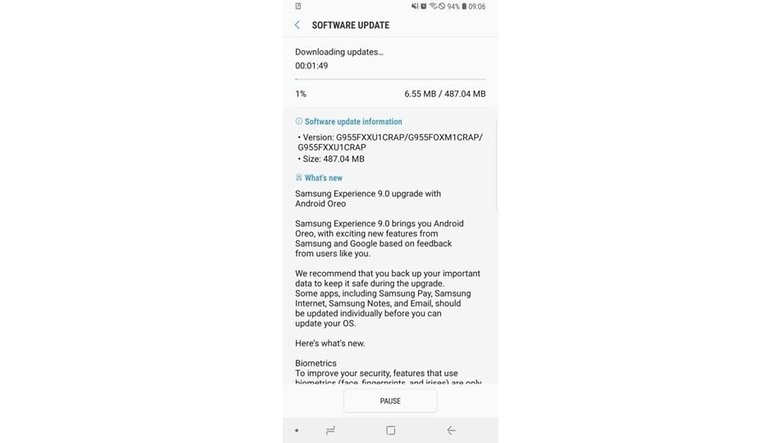
At least a few Sprint Galaxy S8 owners received the Android Oreo update over the weekend. If you've got an S8 on Sprint and are not sure if you've received the update, here's how to check for the update on your device and download it.
Sprint's update comes shortly after Verizon and T-Mobile updated their Galaxy S8/S8 Plus phones to Oreo, which leaves AT&T as the last major US carrier to being Oreo to last year's Samsung flagships. Let's hope it doesn't take much longer for AT&T to catch up.
While we are finally seeing significant progress in bringing Oreo to all the Galaxy S8 and S8 Plus smartphones out there, the rugged Galaxy S8 Active is still languishing in Nougat-land, with no sign of an Oreo update yet.
How to get the latest version of the operating system
To check if your device already has latest the software update, follow these steps:
- Step 1: Open the Settings on your Galaxy S8 or Galaxy S8 Plus and scroll to the bottom. Then tap the available option, Software Update;
- Step 2: Then tap Download updates manually and see if any updates are available. If it exists, download the required files, and then tap Install;
- Step 3: This step can take up to twenty minutes, depending on the upgrade. When you are done, you will see a message that the process has been completed successfully.
Remember that you can always choose to have the updates download automatically from the same menu.
We managed to get Oreo on our own device during the initial rollout, so if you'd like a little preview of Oreo and the new Samsung Experience on the Galaxy S8, check out our first impressions in this article.
If you have any questions, let us know in the comments! Let's hope the story of Oreo on the Galaxy S8 has finally reached its happy ending.




I, like the idiot I am, decided to trust an update without backing anything up. I have no idea why I did this, as updates have time and again screwed me over in the past. Well, after the update, literally hundreds of pictures have been deleted. And now every time I turn on or restart my phone it says "finalizing update." I was an idiot to trust idiots.
My mobile is samsung galaxy s8+ and wants to update when it finished show error and say it will refer to server
I do not like the new update at all!! I feel like the new update went backwards. I use to set specific text message ringtones. Notifications aren't the same. I feel like I have a classic phone instead of the newer version when I first bought it. The keyboard isn't the same. Please fix this.
Worst update ever!!! Notifications within icon badges are non existant on some apps, including email! Who Beta tests these things a 2 year old!
What happened after upgrade now se real issues What happened after upgrade
now se real issues
One: no notifications for Facebook, Emails and certain other apps even though the notifications are all turned on, no syncing of all mail messages I use to be able to go into unread messages and mark all read and they'd disappear now the just sit there after marking them read crazy stuff like that & I have 4 email accounts and instead of being notified of all the messages lumped into one notification now their all individual message and takes up the main page up top tool bar??
Crazy things just like the keyboard settings being changed, not cool & hate it but luckily I found a fix or get around on it.
They need to roll back or fix these specific issue - one change at a time NOT OVER WHELMING MULTIPLE CHANGES JUST TO CONFUSING BY THE THE WAY ITS NOT REALLY EVEN SPELL CHECKING CORRECTLY. AGAIN STUPID CRAZY STUFF - FIX IT QUICK SAMSUNG!!
One: no notifications for Facebook, Emails and certain other apps even though the notifications are all turned on, no syncing of all mail messages I use to be able to go into unread messages and mark all read and they'd disappear now the just sit there after marking them read crazy stuff like that & I have 4 email accounts and instead of being notified of all the messages lumped into one notification now their all individual message and takes up the main page up top tool bar??
Crazy things just like the keyboard settings being changed, not cool & hate it but luckily I found a fix or get around on it.
They need to roll back or fix these specific issue - one change at a time NOT OVER WHELMING MULTIPLE CHANGES JUST TO CONFUSING BY THE THE WAY ITS NOT REALLY EVEN SPELL CHECKING CORRECTLY. AGAIN STUPID CRAZY STUFF - FIX IT QUICK SAMSUNG!!
I am so mad I let this Oreo update through on my phone. Now every text message is the same and there is nothing you can do to fix it other than try to add an app! I am not sure why someone thought this was a good idea?
This sucks how do roll back from it!!
I'm not happy with the oreo update. Hate that I cannot change my notifications on text. I having always been a galaxy user but no longer having the option to change individual notifications may make me switch.
This update sucks. It took away the ability to set different notifications sounds to contacts so now everyone has same sound. Maps running like crap.
Thank you! I am going crazy with this too! Every single app, notification, and text now has the same sound. I don't know what's important and what can wait a while. It's awful. I wish I could uninstall the update.
Great site, thank you. I have been bequeathed a Samsung S8 which is most probably network locked. It has been flashed with a custom ROM and I need to flash with stock ROM. I want to change carrier - will the flashing unlock the phone? If not will I need to install stock firmware for the original carrier (Telstra I think) - unlock - and then install firmware for preferred carrier?
Hope this makes sense.
Software updates for phones can sometimes be good or bad for phones,thats why i always wait to read reviews about the updates before installing them.its the batteries that seem to get damaged or improved with updates,for a large company like Samsung they always seem to trail behind the others when it comes to Software on there products,they should be working more with Google to improve there Android software,but they keep trying with Tizen there own software but nothing seems to advance any further,Samsung should invest more into there Software Department if they want to really compete with it Number challenger Apple
Verizon released G955USQU1AQG4 at the end of July with July security patches with Google Daydream and the hide/show navbar feature among other things...
I love it how people predicted how great Galaxy 8 was going to be, and now... it actually might deliver. Now, I'm not one of those who predicted it would crush iPhone 8 plus.
But I certainly respect the end product. Well, as much as "end' is applicable here. looks like we're getting what we've waited for so long.
I'm in serious anticipation. I want this thing so much I'm obsessively reading everything about it.
Hello my galaxy s8 does not have navigation bar on/off switch button option in the navigation bar menu why? I set the phone up 3 days ago and it is g950fxxu1aqed and it says it is the latest firmware no update available? Is there a problem or just do i need to wait the update ?
Yes there is NO hide unhide setting in my menu right now is this the latest update or latest update still didnt come to my phone ? And when it comes, will it be hide unhide setting ?
Anyone help please thx
Software updates is the one of the biggest samsung problem. I dont understand why i still have 7.0 while other flagships has 7.1.1. Samsung wtf are you doing i paid almost £800 for s8 plus
The only other flagships with that are the ones like Google's. Samsung has to take into consideration its skin
Because Samsung has MANY other devices and MUCH more to update. You want it fast or right?
Trouble with Samsung is they rush their new devices out to beat the rest but then users pay the price for devices going wrong!
all i want to know will a new update override theold one because i refuseto install this update.