How to install iOS 15: Check this list of compatible iPhone models

The iOS 15 software update is arriving for all compatible iPhones right now. In this article, we explain which models will receive the new mobile operating system update and how you can install iOS 15 on your iPhone. Check below to see whether your device will receive the latest update.
Quick links:
iOS 15 release date
The final version of iOS 15 is being rolled out today, September 20, for all compatible iPhone models (listed below). With this, we will see the end of the iOS 15 beta testing program, which was available since June this year for developers and July for the public.
In the latest version of iOS, Apple has invested more in features compared to cosmetic changes. With that, Safari now offers a simpler method of navigation, and we have a better way to handle distractions via Focus Mode, while FaceTime now allows broader access for those who do not own an Apple device.
Check out our complete iOS 15 guide to learn what are the features one can expect to see in the next version of Apple's mobile operating system.
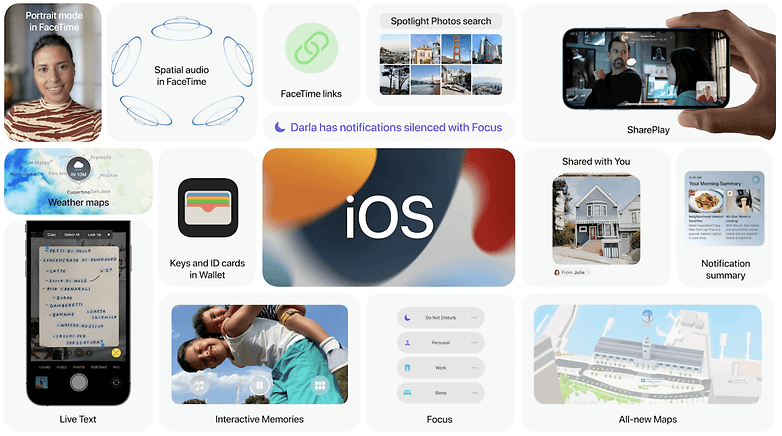
iPhones compatible with iOS 15
The mobile operating system will be offered for phones starting with the iPhone 6S/6S Plus. Below, you can check out the full list of iPhone models that are compatible with iOS 15. Good luck!
- iPhone 13 (right out of the box)
- iPhone 13 mini (right out of the box)
- iPhone 13 Pro (right out of the box)
- iPhone 13 Pro Max (right out of the box)
- iPhone 12
- iPhone 12 mini
- iPhone 12 Pro
- iPhone 12 Pro Max
- iPhone 11
- iPhone 11 Pro
- iPhone 11 Pro Max
- iPhone XS
- iPhone XS Max
- iPhone XR
- iPhone X
- iPhone 8
- iPhone 8 Plus
- iPhone 7
- iPhone 7 Plus
- iPhone 6s
- iPhone 6s Plus
- iPhone SE (1st generation, 2016)
- iPhone SE (2nd generation, 2020)
In addition to the handsets listed above, the iPod touch (7th generation) should also receive the update as with previous editions of iOS.
How to download and install iOS 15 on your iPhone
Updating the operating system on your iPhone will be done Over-the-Air (OTA), meaning you only need an Internet connection to receive the update file. To check whether iOS 15 is available for your smartphone, followed by downloading and installing the update, follow these steps below:
- Open the Settings app on your iPhone.
- Navigate to the General option.
- Click Software Update. The system will search for any available updates.
- In the event where an update is now available, relevant update information will appear on the device screen. Click on the Download and Install option.
- After downloading the latest version, click Install Now.
- When you reboot, your iPhone will be updated to iOS 15.
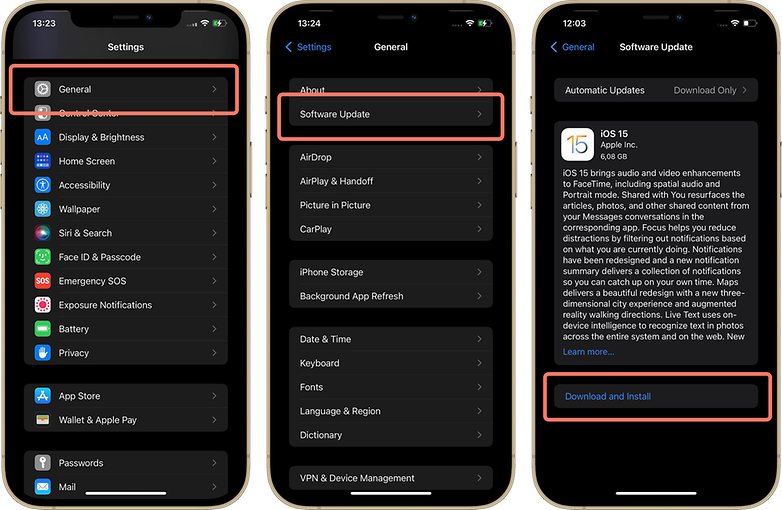
Remember! The update will only be installed once the device is restarted. For this, the iPhone must have at least 50% battery life remaining or be connected to a charger. Happy downloading!



