How to log out of Facebook Messenger

Looking for ways to sign out of Facebook Messenger? As trivial as it might sound, Facebook has made it inherently difficult to log out of Facebook Messenger, its dedicated messaging app. Well, fret not! Because we are here to help you get around this annoying problem!
Read on to find out how to log out of Messenger on Android, iOS or from your computer.
Jump to section
- How to log out of Facebook Messenger on Android
- How to log out of Facebook Messenger on iOS
- How to log out of the Messenger app from the Facebook website
How to log out of Messenger on Android and iOS
There are two methods of logging out of Facebook Messenger on Android: clear Facebook Messenger app data from within your device Settings, or log out of the Messenger session from the Facebook app. The first procedure works on Android phones while the second option can be used by iPhone/iOS users.
Let us now take a look at each of these steps.
Clear Messenger app data in Settings (For Android users only)
To log out of Facebook Messenger, you need to go into the Settings of your Android device.
- Close the app if you have it open, and get rid of it from your recent apps list, otherwise, this trick won’t work.
- In Settings, scroll down to the Apps or Application Manager, and scroll down until you see Messenger.
- Tap on this, scroll down, and find Storage & cache.
- After opening Storage select Clear Storage. There also should be a Clear Cache option, which we suggest you use too
Now when you go back to tap on Messenger in your app drawer, you should see that it won't log you in automatically.
Pro tip: If someone else wants to use your phone to check their Facebook messages while you're still logged in, they just need to tap Switch Account to sign into their own account.
Note that this little trick will delete all the data that your Messenger application had saved: so it will be back to a state when it was freshly installed. But like we mentioned earlier, the application 'remembers' your Facebook account. If you do not want even your account to be displayed here, you will need to repeat the same step - this time, however, with the main Facebook app.
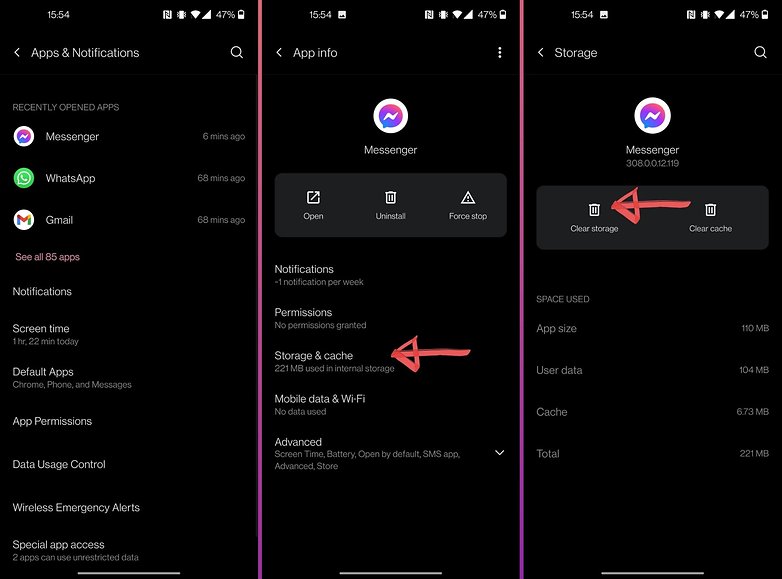
Log out of Messenger session from the Facebook app (Android and iOS users)
If you've got Messenger on your phone, chances are good that you've got the Facebook app as well. From the Android Facebook app, tap the More button on the top right (which should appear as three lines), then go to Settings and Privacy, followed by Settings. There you should see Account settings and Security. Scroll down to Security and select Security and login. You'll see a section called Where you're logged in, then just select the Messenger session and tap Log Out.
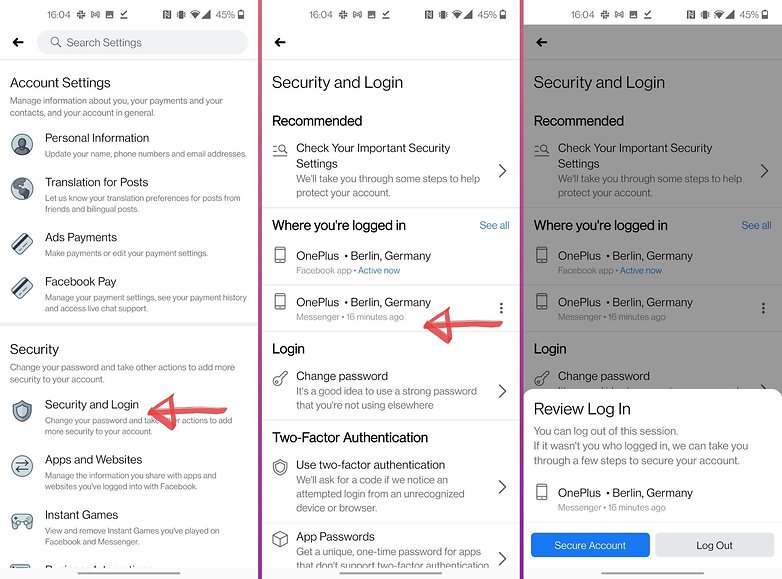
Following a recent update, you can access these same settings from within Facebook Messenger. To do this, please follow these steps.
- Open Facebook Messenger and tap on your profile picture.
- Scroll down to 'Account settings' and then tap 'security & sign-in' from where you can sign out.
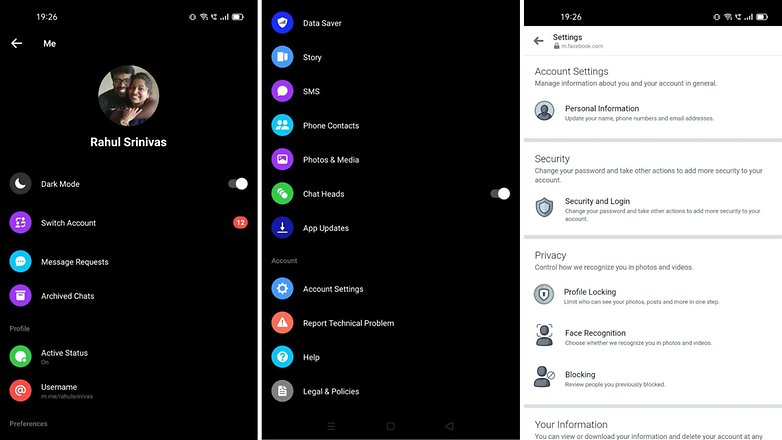
How to log out of the Messenger app from the Facebook website
You can log out of the iOS or Android Messenger apps from the Facebook website, from your PC, or your mobile phone's browser. Go to facebook.com/settings and navigate to Security and Login, then find the section called Where You're Logged In. Find the Messenger session you'd like to log out of, click the three dots on the right, then click Log Out.
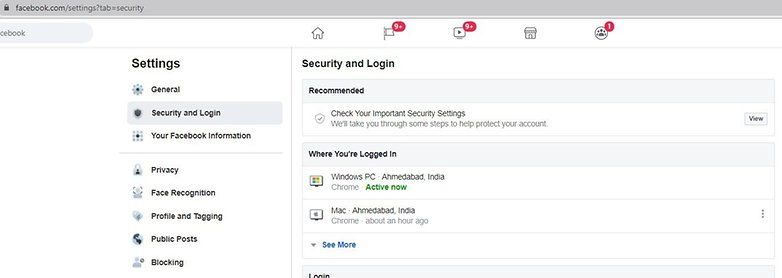
These workaround methods can be a bit annoying to deal with, but they work. Facebook doesn't seem keen to change the situation and make it any easier. If you are annoyed by Facebook in general, you might want to consider giving it the boot and trying one of these Facebook alternatives.
In case you are looking at something more concrete to step away from Facebook, you can log out from Facebook in different ways depending on where you are accessing it from.
Logout of Facebook on a computer
If you primarily access Facebook on your computer using a browser, all you need to do to log out of Facebook is to do these steps
- Open Facebook.
- On the extreme top right corner, click the downward arrow button and hit logout.
Logout of the Facebook App on iOS and Android
If you happen to access Facebook using the official Facebook app, the steps to logout of the app are pretty simple
- Open the Facebook app.
- Hit the menu button (three lines) on the top right.
- Scroll down to the very bottom and select ‘logout’.
How to logout of Facebook if you lost your phone
In case you lost your phone and are worried the thief or someone could possibly access your private information, you can remotely log out of Facebook using your computer. Here’s how you can do it.
- Open Facebook on your computer.
- Click this link: https://www.facebook.com/settings?tab=mobile
- Click on ‘Lost your phone’.
- In the dialog box that appears, click ‘logout on phone’.
If you are on the lookout for something even more drastic, we are assuming you are looking at temporarily deactivating or worse, even permanently deleting your Facebook account. Well, we have a separate article that addresses the same issue. Please check the link below.
What do you think of Facebook's decision to make Messenger a separate app? Does it annoy you that there's no log-out button? Let us know in the comments.
This article was last updated in April 2021. Older comments have been retained




That this even requires a how to is a damning indictment of the product.
-
Admin
May 7, 2020 Link to commentWhat about messenger lite? Same procedure?
Simply go to three bars and there you would find the logout option.
I used my mobile number to login in desktop messenger. Now when i used the messenger in my phone it logged me out and asked me to confirm if its still my number. I provided my number to send the confirmation code. Its been 2days now but no code was sent. I already logged out from the desktop messenger, but still it wont give the code. Whats the best way to fix this. Thanks
-
Admin
Sep 25, 2019 Link to commentDo not install it or uninstall it. There are alternatives. Friendly is ok and light on resources. Limited to messages and no calls but much less intrusive
Thanks
Facebook is making the world such a terrible place to live in.
Hi Brittany - If I log out, like you said - on my PC
,https://fscl01.fonpit.de/userfiles/7421491/image/facebook-messenger-log-out-pc-w782.png
Will this automatically log me out from Tablets, phones and other devices that I was logged into ?
Or do I have to go to my Tablet, Phone to log them out separately ?
The reason I ask - I once had a phone that I gave to somebody and I had removed the SIM Card - but they had access to my "messenger" !!
- and notifications went to the Phone ...
Even though there was no SIM in the phone - I assume the phone was connected to Wi-FI !!
The easiest: say "log out" and ready!
Valid if the voice assistant is enabled... :)
They know your device id guys. Even after clearing the data they will show your username and allow your to continue to your account without entering the password. So Be careful
What's annoying me after finding a way to log off by clearing data and cache in app settings is that I open the app up and it has the tab to log in to my account. No need for to type in your password. You just click the box to log in. WTF!! I am a memory card away from deleting Facebook and filing a lawsuit for invasion of privacy and tormenting. Once my pics are saved from Facebook, I'm done with it.
Google has apparently decided that you as a consumer of their products should no longer have any expectations of privacy, or Any Rights at all ! Hasn't anyone else noticed that they do anything they want, they trick you into making selections you didn't want to make in facebook, etc? Well here's another one. They took over Messenger and removed your ability to log out! In this way they can force you into looking at more advertising (they make money every time), etc. What nerve! Have you ever tried to leave facebook? You can't! They tell you that you can (you can't ) then they'll stear you towards "de-activating" your account, you cannot do that either, not for more than a week or so. In any event, somewhere in your usage of facebook you've agreed-upon letting them keep all of your data any of which they arbitrarily SELL (more money) to whom they decide to, all good reasons to consider APPLE for your next device.
Since you can never logoff Messenger, heres a way to do so. It's certainly not convenient (by intention) but it does work.
Thank you! I can't find the logout option in the messenger app. Clear data it's the only option...
I wish the logout was easier. Kind of defeats the point of the green light next to your name if you're not really willing to start chatting. OTOH, Facebook wants to suck everyone to their platform as much as possible, so maybe they're ok with it.
thanks for this article, I stuck when i can't find logout
It is inconvenient to transfer messages from facebook via Messenger
Logging from the Facebook messenger application is quite tricky, the user can not easily logout from it, here you will some bets tips to logout from the Facebook go through this blog
i wish i could just click log out like i can with my Facebook profile.
Another way to access your messages without installing messenger is to go to the browser settings, I use chrome. Check the box that says view desktop version. Its annoying but not as annoying as messenger.
Thanks, for those who can't find the clear data button, it is inside the storage option.