Here are 9 free apps you should download right now

Type like a record holder, sort mail like a postperson, and see the world through a new lens: the following apps let you do all these things and more, and they don't cost a penny. Here are nine free Android apps that you should start using right now.
1. Fleksy Keyboard: type like a champion
The Fleksy keyboard is minimalist, colorful and efficient. Gesture controls conveniently replace the spacebar and enter keys, while numerous free plugins make Fleksy even better. Just try editor, for example, and let yourself be inspired by what is perhaps best cursor that you can find on Android. Even without the plugins, you're guaranteed a blazingly fast typing experience with Fleksy.
2. Inbox: revolutionize your email
Inbox is an email revolution. Collecting related emails together, pinning important emails at the top, snoozing messages until later and providing the 'highlights' of an unopened email are just some of the treats that lie in store for you with this email app.
Inbox also proved to be powerful as well as useful. In our test, we were able to sort through neglected mail from the past three years in less than two hours, saving us from any future correspondence chaos.
Follow our complete guide on how to make the switch to Inbox from your boring old regular email at the link.
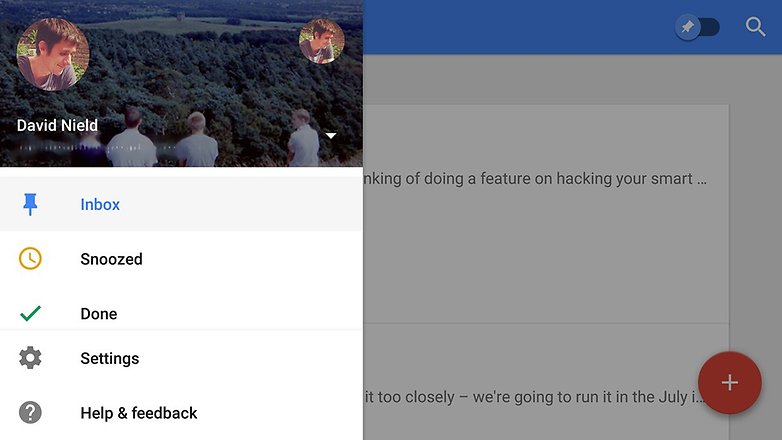
3. QR & Barcode Scanner: see the world through different eyes
We are bombarded with QR codes, from posters at the bus stop, to magazines, supermarkets, and even business cards, all referring us to websites and providing information. But we can't do a thing with these handy little codes unless we have a nifty scanner app to read them.
The Play Store is full of them, but one of the better scanners is QR & Barcode Scanner. Apart from the use of your camera and Wi-Fi, it requires no other permissions. Start seeing the world differently from today with a QR scanner.

4. ES File Explorer: find all of your files easily and uninstall apps completely
The ES File Explorer makes finding files stored on your device easy. But it has another super function: a clean uninstall of your apps. While the typical app removal process deletes only the app itself, the ES File Explorer asks whether you want the associated application data to be removed also.
A file manager such as this is essential if you really want to see everything stored on your smartphone, and where it is located, without calling on a PC to help.
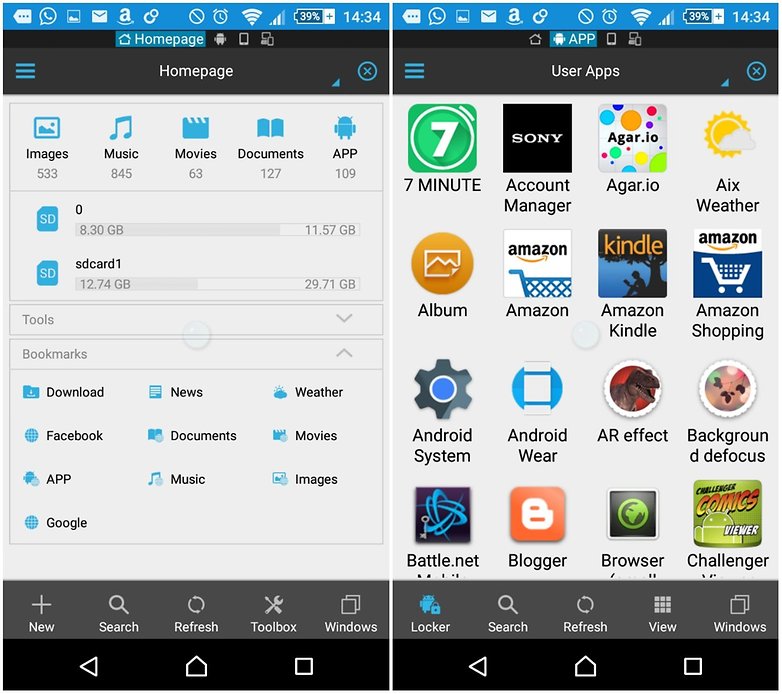
5. Pushbullet: interconnect your device network like never before
Pushbullet connects your smartphone to your computer, other devices and friends in an unprecedented manner. Swaps links, images and read phone notifications on your PC, without even touching your smartphone.
After its most recent update, Pushbullet's usability increased dramatically: it now shows your the entire SMS history on other devices, not just individual messages, making for a seamless transition when taking your SMS conversations from device to device. Pushbullet makes exchanging messages and links easier than it ever has been, but you need to start using it to fully appreciate it.
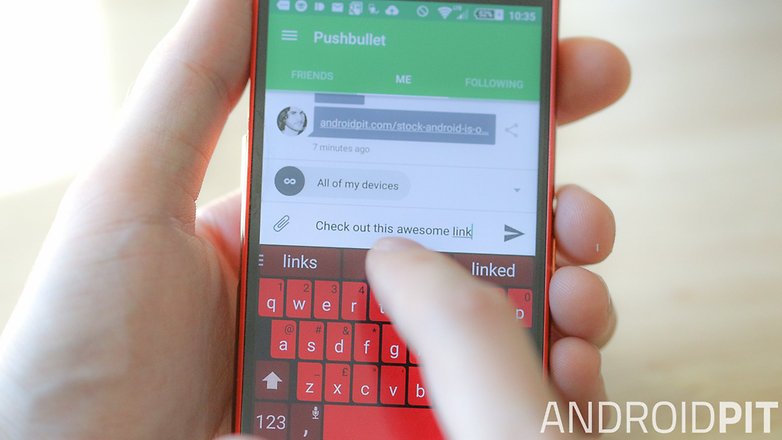
6. IFTTT: automate your smartphone
Thanks to the automation app IFTTT, you will never miss calls at home anymore, because it automatically brings your phone out of silent mode as soon as you enter your house. You won't leave the house without an umbrella on a rainy day, because your phone will remind you to pack one as soon as the rain starts to hit the ground.
You won't accidentally stay late at work, because your phone will tell you when you've finished your shift. And you won't let your battery life dwindle away, because your phone will turn your brightness down in the evening.
Sound useful? That's not even scratching the surface of what IFTTT can do. Check out our IFTTT recipes for improving battery life at the link.
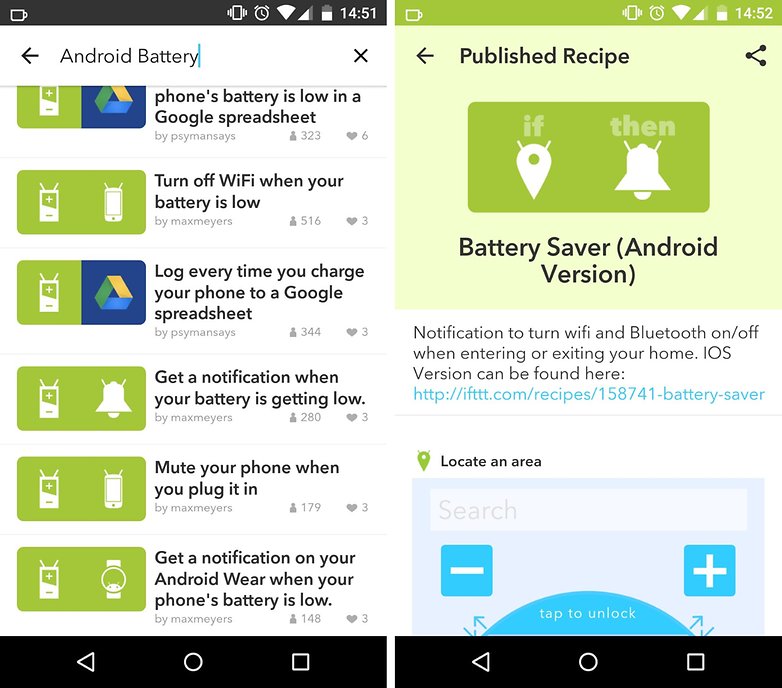
7. LastPass: forget about passwords
We all have countless accounts with an unending list of services and sites, whether it's Facebook, online banking, Google, Steam, LinkedIn or even here at AndroidPIT. Remembering all that login information isn't easy – because of course you'd never use the same password for all services, right?!
The free app LastPass is here to take care of you. LastPass securely saves all of your passwords for you, except the one that you use to access the app itself.

8. WiFi Automatic: save battery, the easy way
You can use WiFi Automatic to disable your Wi-Fi when you're not using it. Thus, the battery life on some devices will noticeably improve, because a deactivated Wi-Fi antenna does not scan for networks in the background. It is also considerably simpler than using IFTTT. Just make sure you untick the When display is off option, otherwise it may affect your 3G/4G data plan.
It also lets you enable Wi-Fi automatically when you enter certain locations, such as your home or the office.
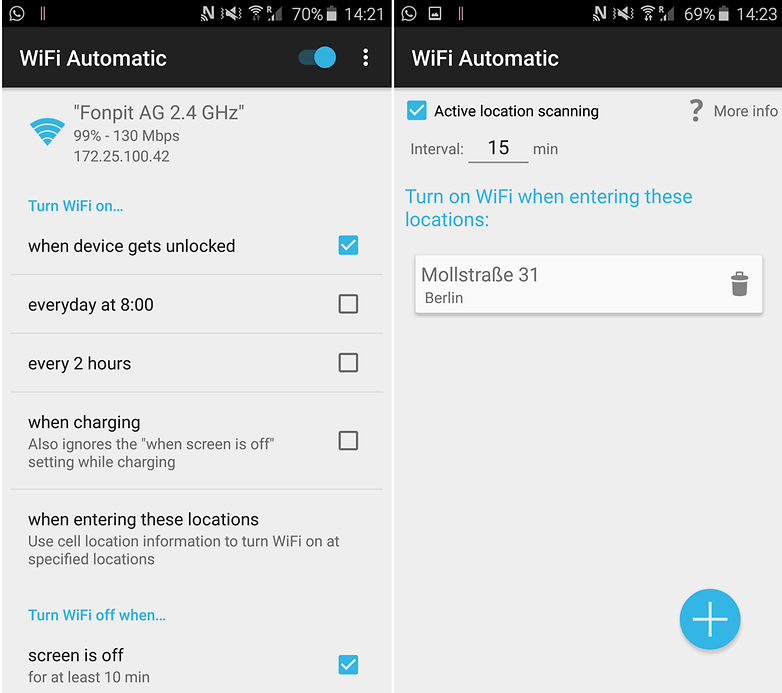
9. Lux Lite: darken that display even further
Many of us read immediately before going to bed. An eBook, a few quick emails, or the late Android news of the day. But even at its lowest brightness setting, our phones' displays are often too bright. Thanks to the App Lux Lite, you can now deeply darken your screen, with a handy control that appears in your notification area.
Purchase the full version if you want an automatic brightness setting, too.
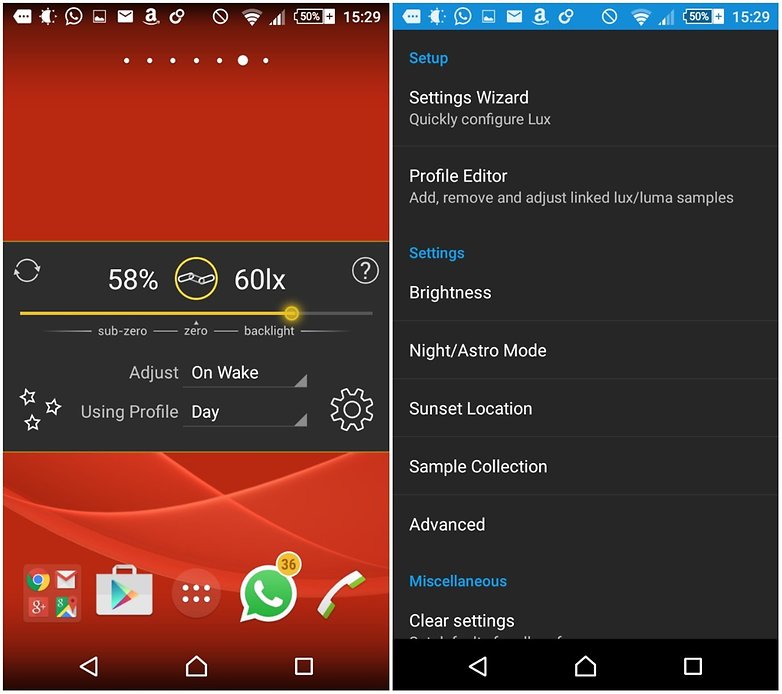
What free apps can't you live without? Let us know in the comments below.




LastPass for Android is not free !!! :(
Es file Explorer also has the added bonus of letting you play all your downloaded movies /videos on a big screen TV through chromecast as long as you play the file through the es file Explorer app
ES File Explorer became terrible. Bloatware central. Uninstalled it now and bought root explorer.
So Long, and Thanks for All the Fish.
can you tell me whats wrong with es explorer because i also use it
I also hve ES File Explorer and and it works fine...
I love CPU Hardware System Info that lets me to monitor my Android device. Efficient and it's free : https://play.google.com/store/apps/details?id=com.ssaurel.cpuhardwareinfos
Don't just rehash old stuff man.. In the mean time Pushbullet has turned into a paid app (the free features are actually quite useless).
Wow rehashing old articles again.
Try out Space Defender, great for killing time! It was made by me and I'm 15, please help me to increase its popularity.
To find it search Archie_Arch on the google play store!
ES file explorer is awesome. Thanks for the list, it's pretty helpful.
I have instaled lot of that apps and they are very helpful.
Eric do u nt think gmail app should be replaced by inbox
Who says LastPass is "free", I just paid my annual fees last month , been using paid version for over 3 years and ALL of my Passwords is in there. I have no choice but to renew bcoz I have some sites whih at every entry must reinput a second log-in sequence irregardless (Chinese/ Russia sites) Unless I have a way to import ALL my passwords into another really free service then I have no choice but to renew. Who says LastPass is free! And I hate ES File Explorer but exclusively use "RootExplorer" paid version.
deezul there are lot of cracked apk.....search n install n enjoy
Very helpful
Thank you some of us old guys need all the help we can get.
What about here it's not included it's one of best navigator I used it it's perfect 👌
Good list thanks. However I'm looking for a reliable Complete Device Backup App that does not need root access and will remind me on a schedule to backup to PC.
I prefer fast and simple app. I would like to share my apps PhoneUseFree or AppUseFree.
Maybe it could be helpful to you.
Es file and last pass going to try the two apps